Debian Linux on ASUS X54C Laptop
First up, I used the ASUS provided tools to create a 7 DVD backup image of the laptop which would be my restore of last chance. Fortunately I never used it.
Then, with Windows 7 running, I took note of the MAC-ID's of both the wired and wireless ethernet interfaces. I added both of these MAC-IDs into my router's DHCP table and reserved a unique IP address for each.
The ASUS disk comes with three partions. Partion 1 is a "Restoration" system, Partition 2 is windows "C:" drive and everything left is in Partition 3 for a "D:" drive. I deleted partition3 and defined partitions as:
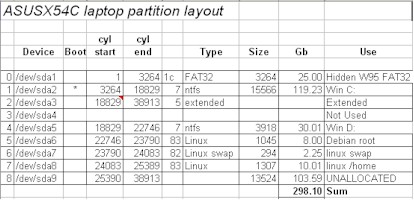
(Note that when I build out drives I allocate what I want for the moment. With this machine, I have over 100 Gb unallocated and at a later time could add it to windows, build more linux images or anything else I want).
I hard wired the ASUS to my switch and started up debian net installation 6.05-amd64. The only glitch that came for me is the classic "could not locate an ethernet driver".
ASUS X54C has a "Atheros Communications Device 1083", and fortunately the crowd that supplies the atl1c driver had a solution to this:
- At the install fail point, back out and "Select a Shell"
- # modprobe atl1c
- # echo "1969 1083" > /sys/bus/pci/drivers/atl1c/new_id
- restart debian install at "network detection".
(Comment: this is called thinking ahead ; it made me look at the atl1c source code to see what new_id was all about).
Since I had configured my router to recognize the MACID, the ASUS debian installer got it's IP via DHCP and we are business about an hour later.
Update: With debian squeeze, I found more troubles with this driver. To get the interface to start on boot, I had to add the following lines to
/etc/network/interfaces:
allow-hotplug eth0
iface eth0 inet dhcp
pre-up modprobe atl1c
pre-up echo "1969 1083" > /sys/bus/pci/drivers/atl1c/new_id
post-down modprobe -r atl1c
I always choose to install the grub boot loader, and it had no issues identifying and handling the Windows OS it found.
We now have a dual boot windows or debian linux laptop in our hands.
But the wireless card did not work under Debian. Well, not yet - the next article addresses that.